TradingView provides you with a variety of tools to help you conduct a comprehensive analysis of various markets and assets. If you are not familiar with this platform, you may feel disoriented. This comprehensive overview will provide you with complete information to help you understand how to work with the platform.


TradingView Overview
Introduction
TradingView is a tool that traders use every day to view the markets, analyze the assets on their watchlist, and decide whether to enter a trade using a particular trading system. Not only that, it is also a tool with which you can model and train your investment system. This way, you won’t have to tie the tool you use to analyze and track markets to the platform you’re working on, and can choose your analysis tool based on other characteristics.
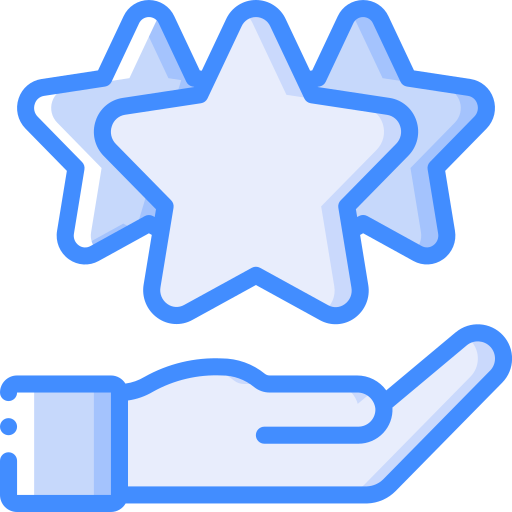
Benefits of using TradingView
- Every day more indicators, drawing tools, information, and flexibility are added to the trading bot-building tool;
- Regular updating of the macroeconomic statistics calendar;
- Large selection of technical TradingView indicators;
- The ability to conduct a full technical analysis, taking into account the maximum number of possible graphical instruments;
- Clarity, accuracy, and speed of graphic display;
- Adapts to mobile devices;
- More and more users of other well-established tools on the market are switching to this powerful professional technical charting tool;
- Ability to use templates of ready-made trading strategies;
- Although it is the least important, gradually more and more brokers are joining forces to be able to work with it.

TradingView Charting Tools

Key features of TradingView
TradingView offers a variety of tools that facilitate technical and fundamental analysis of financial markets. Some of the notable features include:
- Interactive Charts: TradingView charts are easily customizable and allow users to add technical indicators, drawing tools, and other elements for detailed analysis.
- Technical indicators. The platform offers a wide range of technical indicators that help traders identify trends, support, and resistance levels, as well as possible entry and exit points in the market.
- Fundamental Analysis: TradingView also provides tools for fundamental analysis, such as financial news, company earnings reports, and economic data that can affect asset prices.
- Collaboration Features: TradingView users can share trading ideas, market analysis, and charts with other community members, encouraging the sharing of knowledge and strategies.


Advanced Analysis Tools
In addition to basic features, TradingView offers advanced tools that can help traders improve their analysis and decision-making skills.
| Backtesting | Users can backtest their trading strategies to evaluate their past performance and adjust them if necessary. |
| Price Alerts | TradingView allows traders to set up alerts that are triggered when an asset reaches a certain price, helping them stay aware of trading opportunities. |
| Market Scanner | This tool allows users to search for assets that meet certain predefined criteria, making it easier to identify investment opportunities. |

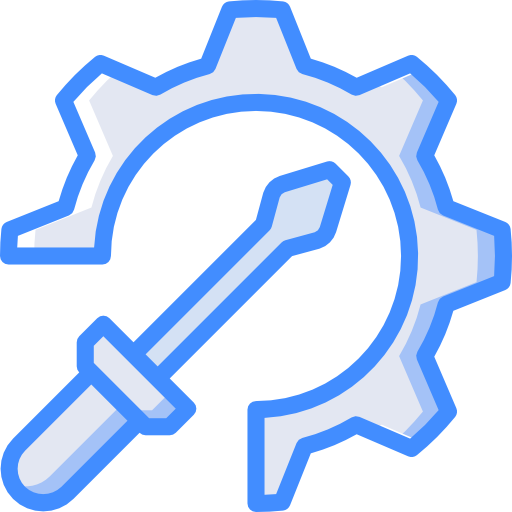
TradingView tools for beginners
- Ruler. It is located in the side column of the chart. It is used to measure the price changes in percentage, as well as the number of bars and days elapsed in the selected period.
- Horizontal line (Support and Resistance). By clicking on this symbol, located on the side of the chart, you will see all types of lines that can be drawn on the chart. Horizontal lines are particularly useful in this category, as they can be used to mark support and resistance levels.
- Text. To complete the sidebar toolbar, there is a text function. With this, you can include annotations on the chart that will help you follow your strategy and understand your reasoning throughout the price movement.
- Compare. Going to the top toolbar, you will find the compare function which is used to compare two different charts. For example, an asset and the sector it belongs to. Comparing symbols can be very useful, but also quite confusing if you need to learn how to use them properly. Always compare the two charts in a new panel so that you can see them separately and so that they do not overlap.
- Alert. As the name suggests, this feature is used to set points that we consider important. For example, the price may exceed x value or increase by x%. It can be set up to receive an email notification or even a cell phone notification.
- Camera. As the icon shows, the camera is used to take a screenshot of the chart screen. This is a relatively simple feature, but it can be very useful to share your transactions or include them in your trading journal.
- Other TradingView tricks. In the upper left corner of the chart, there are several numbers in red and blue. They represent the sell (red) and buy (blue) prices, and the gray price shows the current spread.
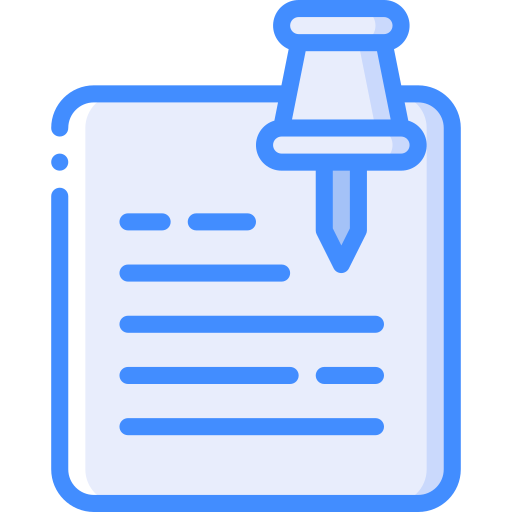
Registration and login in TradingView
| Create a free TradingView account | On the TradingView website, you can register for a free account and gain access to a large number of features. Click “Login” and register your TradingView free account. |
| Create a professional account | If you want to upgrade to paid features, the PRO version is a very good option. |

TradingView login process
- Log in with your TradingView username;
- Launch advanced chart;
- Find the trading panel in the bottom menu;
- Choose a broker;
- Log in using your broker credentials (open a live or demo account first);
- Enter the name of the product you are interested in into the search engine using symbols.

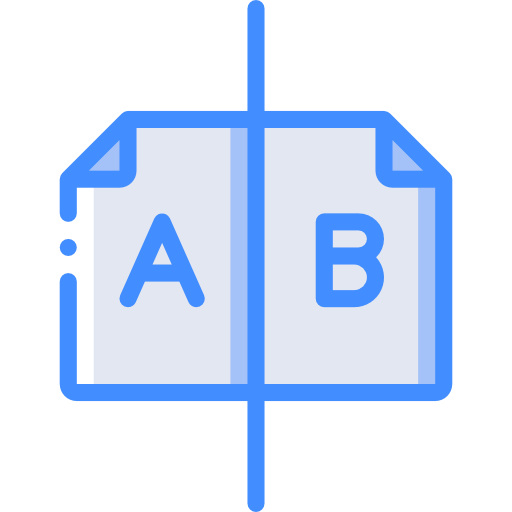
TradingView Versions
Both the desktop version and the basic TradingView app are free. You can take advantage of the platform’s core features and view analytics from experienced traders who are part of this giant social trading network. However, there are also paid versions that offer special benefits:
| Version | Features |
| TradingView PRO | 5 indicators per chart;2 charts in one design;20 server-side alerts;No ads;Volume profile indicators;Custom time frames;Multiple watch lists;Intraday bar playback;Multi-monitor support in the TradingView desktop version. |
| PRO+ | 10 indicators per chart;4 charts in one design;100 server-side alerts;10 saved chart layouts;Exotic intraday charts;Custom formula-based charts;Chart data export. |
| TradingView PREMIUM | 25 indicators per chart;8 charts in one design;400 server-side alerts;Unlimited number of saved chart layouts;Intervals based on seconds;Alerts that never expire;4 times more data in charts (20K bars);Publish indicators that require an invitation. |

FAQs
It is a social network for traders and investors that allows you to track different assets and also offers you tools to perform better analysis.
Both the desktop version and the basic TradingView app are free. There are also paid TradingView versions like PRO, PRO+, and Premium.
It is used to carry out an analysis of the different markets, for this it offers its users graphics and tools. It allows you to track different assets and also offers you tools to perform better analysis.
