MetaTrader 4 is a trading platform created in 2005 by Metaquotes Software to work in Forex. MT4 platform is the most popular among traders around the world because of its simplicity of use, versatility, and numerous functions. This platform allows users to work with the help of a wide variety of brokers, perform expanded technical analysis, and perform automatic trading strategies.

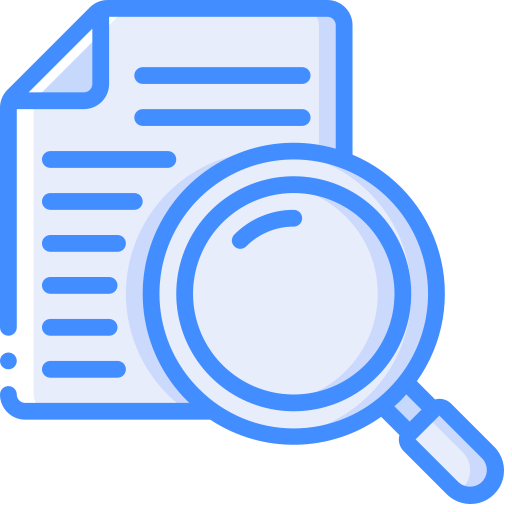
Overview of the MT4 platform
MT4 is a very simple trading platform for use. The fact that the world has more than a million users of MetaTrader 4 gives an idea of the popularity of this software.
- It is software developed for the Forex market, with which you can trade from a simple graphical interface with powerful analytical tools. These include 23 drawing tools, 30 technical indicators, and charts on 9 timeframes.
- For accurate market analysis, this version has several built-in indicators that you can customize and others that you can add. You can purchase up to 2,100 indicators, 1,700 robots, and various data streams.
- EA gives you the tools to develop, optimize, and test various trading algorithms. In addition, using a programming language, you can create your own EA to add to your charts, sell it, or publish it in an open-source library.
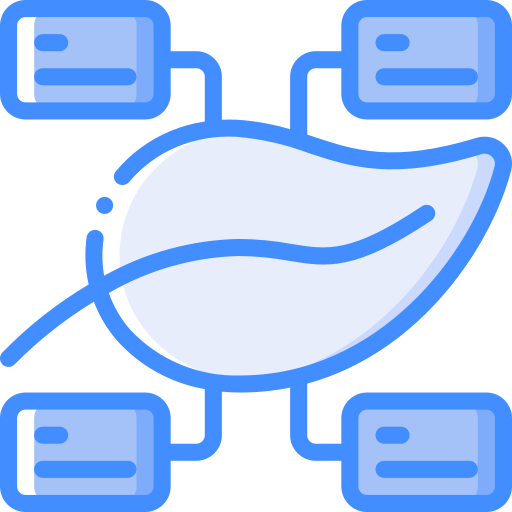
Characteristics of MetaTrader 4
MT4 has several features that make it one of the most used trading platforms in the world.
- Intuitive Interface: MT4 provides a simple interface use, with technical analysis tools and customizable graphics to adapt to the preferences of the trader.
- Orders: It has several types of orders. Execution: instant execution and pending order.
- Advanced technical analysis: it allows you to customize the graphics to adapt them to taste better.
- Automated trading: the programming language used, Metaquotes Language 4, is very easy to program, and also includes the ability to perform back-testing to verify the system you program.
- Customer service: it has an internal email where you can communicate with the MT4 broker. It also has a built-in help section for any questions regarding Metatrader 4 and Metaquotes 4 (MTQ4).
- Security and privacy: MT4 uses a secure and encrypted connection that ensures the protection of users’ personal and financial data

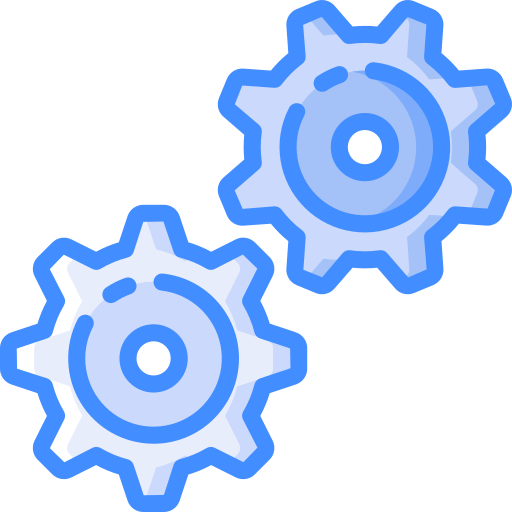
Advanced functions
The most advanced MetaTrader 4 functions are:
- Graphic configuration: with MT4 indicators, frequency, and style they want to give them.
- Automatic trading systems: You can develop and check them through an expert advisory tool and a strategic test, which in the past offered the performance of the simulated system.
Account types
| Demo Account | The MT4 demo account is a practice account that allows traders to trade with virtual money in a simulated environment, without risking real funds. It is ideal for beginners who wish to familiarize themselves with the platform and test strategies without risk. | Learning tool.Risk-free tradingAccessibilityFull Functionality: it works just like a real account. |
| Standard Account | This is a basic account that offers access to a wide range of financial instruments. It usually has fixed or variable spreads, depending on the broker, and may require a minimum deposit to open the account, also depending on the broker. | Analysis of Financial MarketsUse of Expert AdvisorsMobile TradingTrading signals |

Prices and commission
Prices and commissions can vary depending on the MT4 broker and the type of account that you choose. Some brokers can offer variables or fixed spreads, transaction commissions, swaps, and other expenses related to operations. It is advisable to investigate and compare the conditions of various brokers in order to find the one that best corresponds to your needs in terms of costs and commissions.
Pros and cons of using MT4
| Pros | Cons |
| Intuitive and easy-to-use interface.Wide availability of supported brokers.Large number of technical analysis tools and customization options.Support for automated trading strategies.Active community of users and educational resources available. | Lacks some advanced features available in MetaTrader 5.MQL4 programming language is less advanced than MQL5.Limitations in terms of the number of simultaneous tests in the strategy tester. |

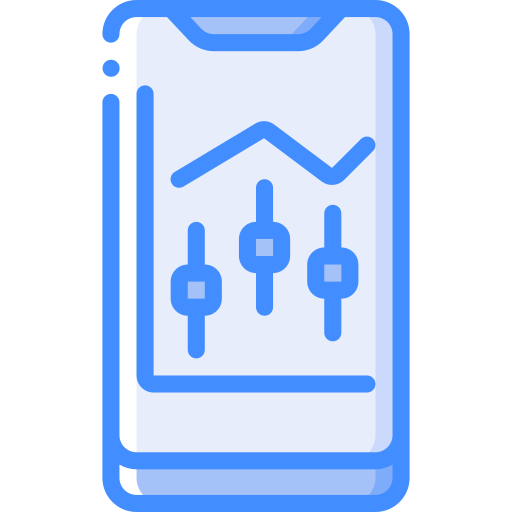
Mobile trading in MetaTrader 4
In addition to the MT4 PC and MT4 Mac versions, Metatrader 4 also offers a mobile app for iOS and Android devices. This mobile MT4 app allows traders to trade the financial markets and access their MT4 accounts from their smartphones or tablets, providing greater flexibility and accessibility.
The Metatrader 4 mobile application provides many of the same functions and features as the MT4 desktop version, allowing traders to perform technical analysis, execute trades, manage open positions, receive notifications and access real-time data, all from the convenience of their mobile device.
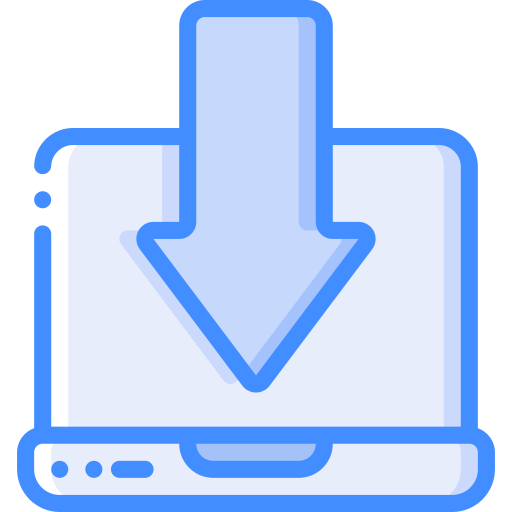
How to download MT4 for free
- Choose one of the brokers (with MT4 integration) that suits your needs.
- Register on the broker’s website and open a MT4 trading account.
- After registering, find the download section on the broker’s website and select the MT4 download option.
- Run the downloaded installation file and follow the instructions to complete the installation on your device.
- Open MT4 and log in using the credentials provided by your broker, you are now ready to start trading!
Specific details may vary depending on the broker you use, but these general steps will give you an idea of how to download MetaTrader 4 for free.

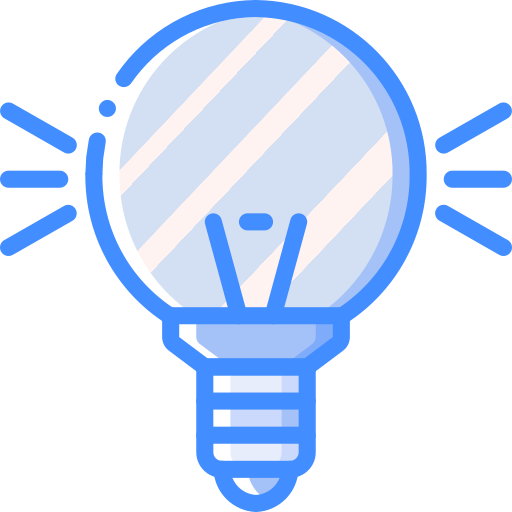
Tips and Tricks for MetaTrader 4
- Graph customization. You can customize your chart with indicators, grids, and time markers, being able to add or cancel them as many times as you want.
- Toolbar customization. Many of the toolbar functionalities can be distracting if you don’t use them all. MT4 allows you to add or hide the features you prefer.
- Using shortcuts. Keyboard shortcuts are a quick and easy way to work. This way, you will have more direct access to the tools, thus saving a lot of time. You can eliminate information and features that you don’t use and thus have more space in your terminal, mainly for your graphics.
- List of favorite indicators. To optimize the number of indicators, you can create a list of favorite indicators.
- Open the browser;
- Open the indicators folder;
- Right-click on the dropped indicator;
- Select “Add to favorites”.
- Alerts. Alerts allow you to keep track of price levels reached and will allow you to better analyze and organize their charts.

FAQs
It is very simple. A guide is also facilitated where everything that needs to be done is explained step by step.
The good thing about MT4 is that it is not necessary to be a professional trader or know programming league to use an automatic trading program.
This could be because you entered your data incorrectly. If you did not commit any mistake, try to change your account data in your member area. If the problem persists, communicate with the support team to get help.
